How to - Add User to Google Business Profile (Formerly Google My Business)
*Important to note – only the OWNER of the Google Business Profile can add/edit users to the profile.
- Click on the three dots and then choose BUSINESS PROFILE SETTINGS from the drop down menu:
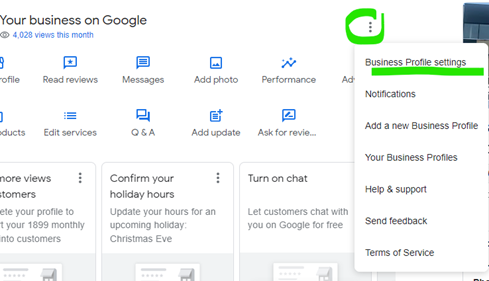
2. Select “People and Access”
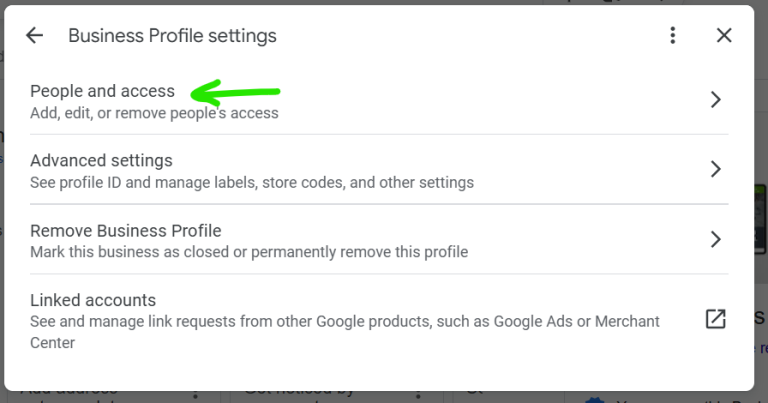
3. Click on the “Add” + icon in the top left corner.
Enter the email address of the person you’d like to add.
Then, choose their role:
Owner – Full control, including adding/removing users and editing all business information.
Manager – Can edit the profile, respond to reviews, and view insights but cannot add or remove users.
Site Manager – Limited access; can manage day-to-day updates and posts.
Once the role is selected, click Invite.
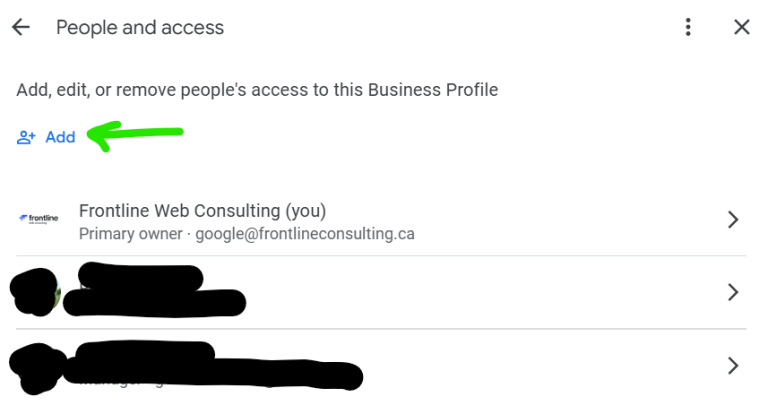
4. The invited user will receive an email invitation from Google. They must accept the invitation to gain access.
You can check the status of pending invitations under the Managers section. Users will appear as “Pending” until they accept.
