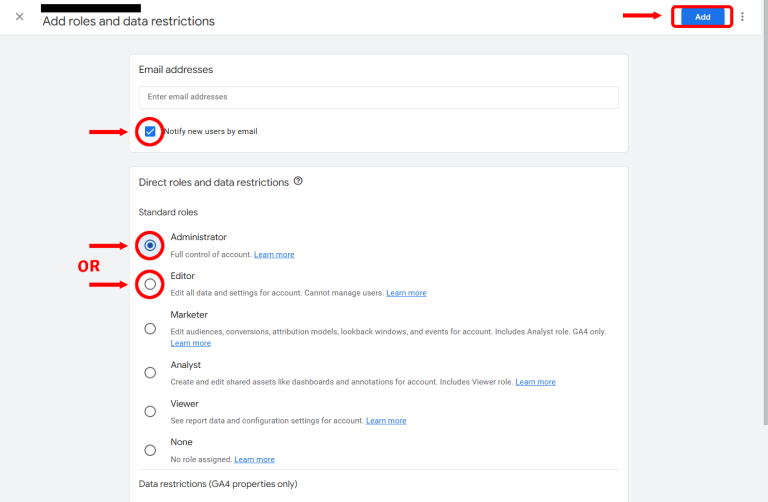How to - Add A User to Google Analytics
- Sign into your Analytics account, and at the bottom left of the page, click on the gear icon to
access the admin settings. - From here click on “Account Access Management” under the “Admin” block
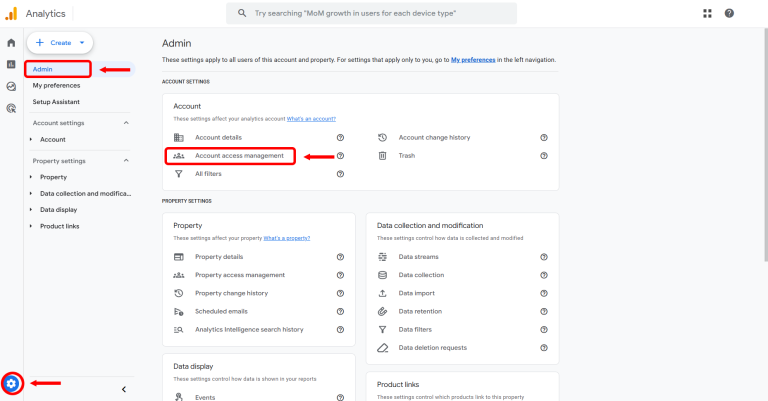
3. From the pop up, click on the Blue “+” button in the top right, and click on “Add users”
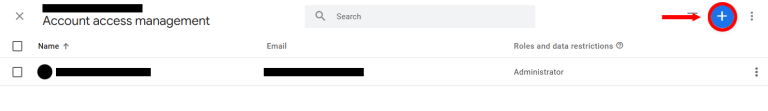
4. From this window, type in the Email address of the user you want to add, “notify by email will
need to be checked (is by default), and you can give us “Editor” Access