How to - Facebook Business Manager/ Meta Business Suite Access
The only way our agency can get ahold of your business page/account is through a Facebook Business manager/Meta Business Suite.
Business Manager/Suite is FREE to use.
Create/Set up a Facebook Business Manager/Meta Business Suite
The only way our agency can get ahold of your business page/account is through a Facebook Business manager/Meta Business Suite.
Business Manager/Suite is FREE to use.
Here are the steps to set up.
- If you have one set up, it’ll automatically default to sign you into it (and then you can skip down to the ACCESS section of this page). If you do not have one set up, it’ll prompt you to set one up/log in.
- If you have one set up, it’ll automatically default to sign you into it (and then you can skip down to the ACCESS section of this page). If you do not have one set up, it’ll prompt you to set one up/log in.
2. Follow the prompts to create your business manger/Meta Business suite.
3. Once confirmed, follow the steps in the ACCESS section below.
Accepting Access Request
*IMPORTANT – FOR WHEN WE HAVE SENT YOU ACCESS – We would have asked for your URL to your Facebook page*
2. It will prompt you to select your Business manager. Click on it.
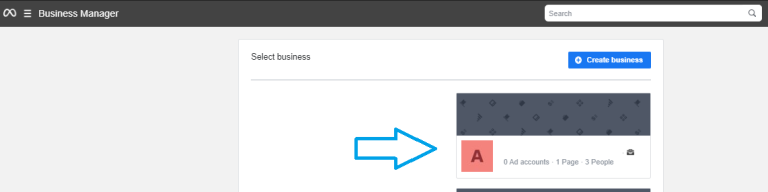
3. Scroll down on the left hand side menu to REQUESTS.
4. You should see an invite from us in one of those options. It would say FRONTLINE WEB CONSULTING
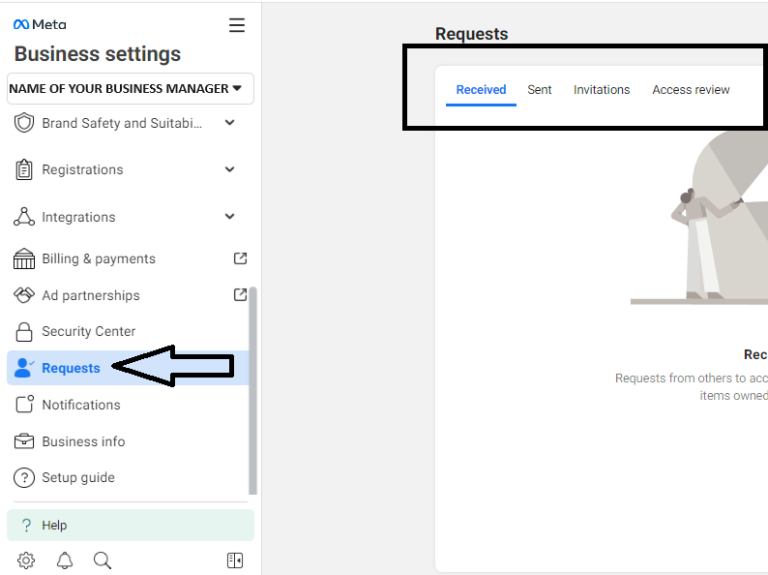
5. Then let us know and you should be DONE! 🙂
Sending Us Access
2. It will prompt you to select your Business manager. Click on it.
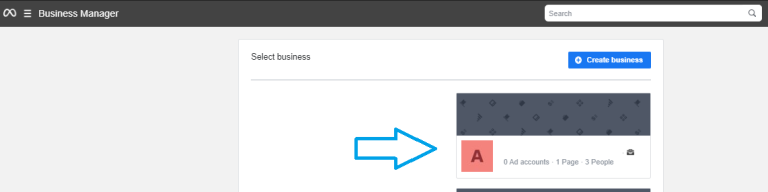
3. Select PARTNERS from the left hand menu.
4. Click the blue ADD button which will bring you to a drop down menu.
5. Select “GIVE A PARNTER ACCESS TO YOUR ASSETS”
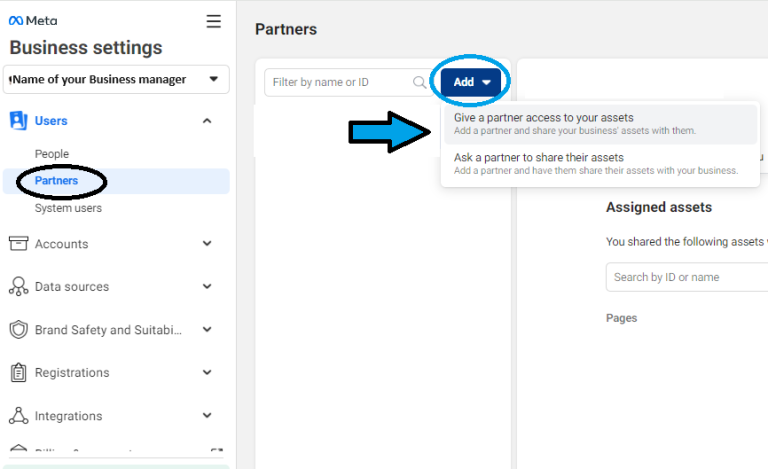
6. A pop-up window should open.
7. Enter the PARTNER BUSINESS ID. For Frontline Web Consulting, our business ID is 1969275133318886. Then click NEXT.
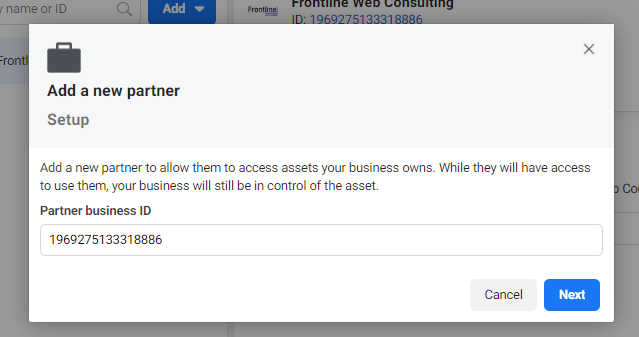
8. Check off your BUSINESS PAGE. Then toggle the control (access).
9. Then click on SAVE CHANGES.
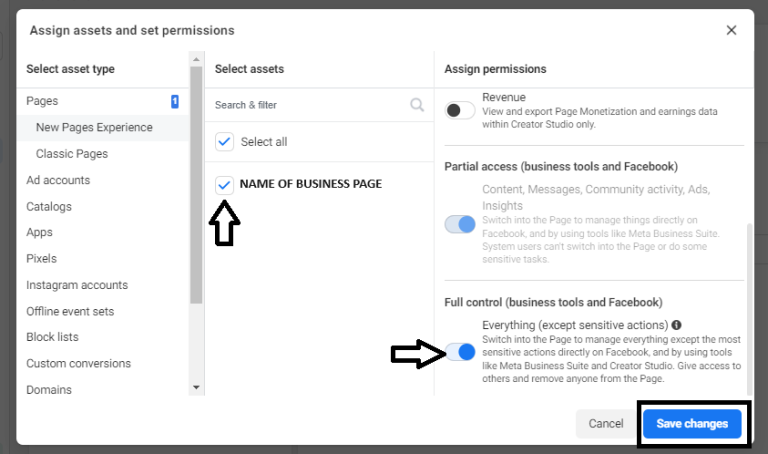
10. Let us know that you have granted us access!
