Your Google Business Profile (GBP), formerly known as your Google My Business listing, is an essential tool in developing your digital presence. Outside of your website, it should be one of the first online profiles you set up. It’s quite easy to set your profile up if you follow the Google prompts. However, once you’ve set up the profile and it’s live and visible to the public, it’s important to nurture and build out this presence. An active Google Business Profile lets Google know you’re active online and attentive to your customers’ needs.
1. Request & Respond to Reviews

If you’ve ever researched a company online, you know how important reviews are in your purchase-making decisions. Whether you’re searching for a product or service online, you’re likely to find yourself reading reviews on Google and other sites. This is why it’s important to request reviews from your clients and respond to them in a timely manner. Not only are Google reviews and a high Google rating important to your potential customers, but they can also help to improve your website visibility and boost SEO. Make it part of your routine to solicit reviews from your customers and follow up with them to ensure you have a consistent stream of reviews being posted to your profile. In addition to soliciting reviews, once reviews are published, it’s important to respond. This let’s Google know you’re engaged with your clientele. It’s always important to respond to negative reviews. Regardless of the outcome, responding to a negative review signifies to both Google and prospects that you’re committed to rectifying the problem. You should respond to both negative and positive reviews alike. When responding to positive reviews, personalize your response to reflect your personalized service to further boost SEO and showcase the wow-factor your company provides!
2. Add Updates

Do you have a new project you’re really proud of? A new renovation? A special or incentive? A new and informative blog that can aid in the purchase decision process? All of these are excellent ways to keep your Google Business Profile fresh and up to date. You can post these in the Updates section. Remember to add a call to action such as “learn more” or “call now” to ensure you’re prompting the appropriate action from the viewer. Try to update your GBP on a regular basis. It can be as simple as purposing a social media post on your GBP. Just keep in mind the image specifications for a Google Business Profile post are 1200 x 900 pixels and you may need to reformat your social post graphic to conform with these specs. Additionally, you should add photos to your gallery on a regular basis. If you have a location where clients can visit, your gallery should include interior and exterior images of your premise, signage, your logo, products, service and project shots or anything you think your potential customer might see as helpful when they research your company.
3. Fill Out Your Business Offerings
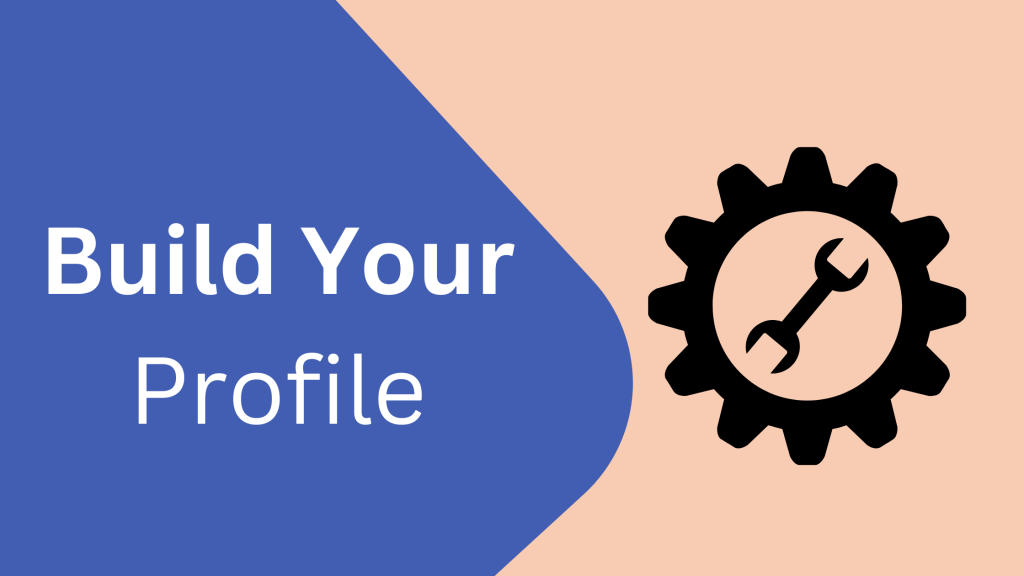
There are a number of categories you can ask Google to display when you’re completing your profile. Do you offer free parking? Is your establishment wheelchair accessible? Are you a woman-owned company? These are just a few of the add-ons you can select to enhance your profile. This individualized listing enhancement can help prospects see why your company is unique. Take time to select all the options that apply to you.
4. Makes Sure Your GBP Company Information Matches Your Website & Keep Both Up To Date

Your Google Business Profile should match the business name reflected on your website. This is important for SEO. Your GBP hours of operation should also match your website. If you’re in a crunch and have to update one, update your GBP hours first, as this is the first thing people see when finding you online. However, keeping things consistent is ideal for SEO. Google will allow you to report special hours or holidays ahead of time and may even email you with questions (i.e. “Are you open on Labour Day?”) You can set these holidays ahead of time and even send out specialized messages in your GBP updates section.
Image Source: https://www.creativebloq.com/news/mcdonalds-doordash-posters
5. Answer Questions and Set Up Messaging

From time to time, you may receive inquiries on your Google Business Profile. You’ll be alerted to these via email. It’s important to respond to these in a timely manner. It doesn’t look great to visit a GBP and see a prospect’s question left dangling unanswered. Answer these questions as soon as possible. They’ll not only be helpful to the prospect but to anyone else who’s viewing your profile. Again, the more proactive you are on your GBP, the more favourable Google will be with your business when determining search engine listing rank. You may even be able to set up a chat function on your profile wherein you can receive and respond to messages directly from customers and prospects. While this only applies to specific businesses and services, it’s worth looking into if you have the time and capability to manage this communication.
Building Out Your Google Business Profile Lets Google &. Your Customers Know You’re Engaged
It’s important to have a fully embellished Google Business Profile that you update on a regular basis with reviews, photos, company updates and responses to customers and prospects. If you don’t have a Google Business Profile or you’re interested in learning more about how an active GBP can boost your SEO and get you found on the web, contact Frontline Consulting today to learn more!
